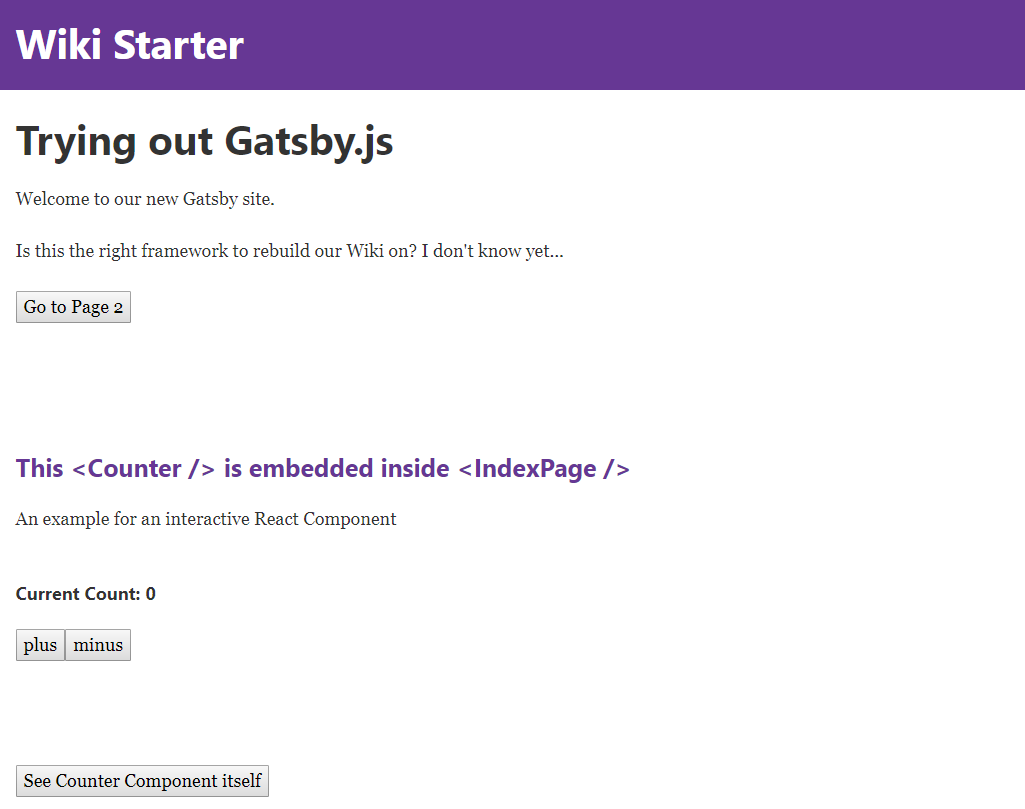Gatsby基础知识(上)
这篇文章主要是翻译和记录了一些 Gateby 的基础知识,有助于开发者通过这些基础知识进行快速的开发
Refer to the Article: https://mpolinowski.github.io/gatsby-js-knowledgebase
- 00 准备操作
- 01 开始你的 Gatsby 开发环境(Start your Gatsby development environment)
- 02 添加内容和链接页面(Adding content and Linking Pages)
- 03 样式化 JSX(Styling your JSX)
- 04 添加交互式插件(Adding Interactive Components)
- 05 向你的站点导入组件(Importing Components to your Sites)
00 准备操作
The default Gatsby starter
有关项目结构的概述,请参阅Gatsby documentation - Building with Components
从您的 CLI 运行此安装程序(假设已安装 Gatsby):
gatsby new gatsby-wiki01 开始你的 Gatsby 开发环境(Start your Gatsby development environment)
现在请转到你的站点目录中,并使用 npm 运行你的 Gatsby 开发环境如下:
cd gatsby-wiki
npm run development看,你可以访问你的网站了http://localhost:8000

02 添加内容和链接页面(Adding content and Linking Pages)
/src/pages/index.js 文件包含常规的 JSX-在<div />标记内添加任何 HTML,可以让它显示在您的网站内。(Gatsby 使用的热加载)
import React from "react"
import Link from "gatsby-link"
const IndexPage = () => (
<div>
<h1>Hi people</h1>
<p>Welcome to your new Gatsby site.</p>
<p>Now go build something great.</p>
<Link to="/page-2/">Go to page 2</Link>
</div>
)
export default IndexPage你可以通过import Link from gatsby-link使用 Link 组件并链接到其他页面
<Link to="/page-2/">Go to page 2</Link>链接我们的 index.js 页面到同目录的 page-2 页面。/src /pages 文件夹中的每个 js 文件都会自动被 Gatsby 路由!
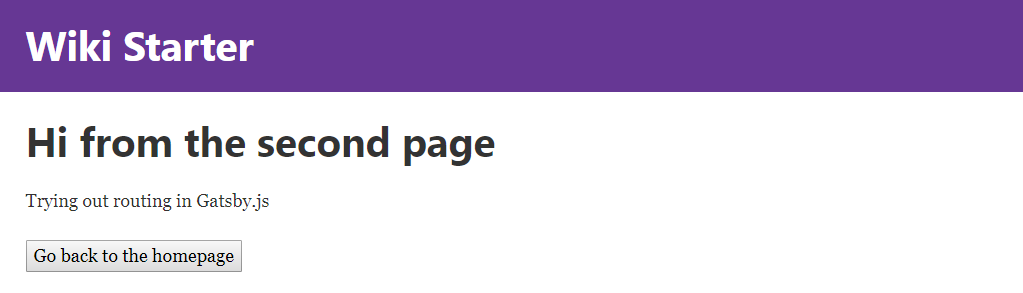
03 样式化 JSX(Styling your JSX)
你可以在组件中使用内联样式如:
const IndexPage = () => (
<div style={{ color: "tomato", background: "blue"}}>
<h1>Hi people</h1>
<p>Welcome to your new Gatsby site.</p>
<p>Now go build something great.</p>
<Link to="/page-2/">Go to page 2</Link>
</div>
)一些高级样式,请查看 Gatsby 插件 Glamor 或者 Styled Components. 如何安装这些插件请查看Gatsby Plugins。
04 添加交互式插件(Adding Interactive Components)
React 允许你向页面中添加交互 - 我们想添加一个计数器,在加载时将其状态设置为 0,并且有两个使用 onClick 事件增加或减少计数器状态的按钮。
我们可以添加一个新文件/src/pages/counter.js并链接到index页面<Link to="/counter/">Go to Counter</Link>。
import React from "react"
class Counter extends React.Component {
constructor() {
super()
this.state = { count: 0 }
}
render() {
return (
<div>
<h1>Counter</h1>
<p>current count: {this.state.count}</p>
<button onClick={() => this.setState({ count: this.state.count + 1 })}>
plus
plus</button>
<button onClick={() => this.setState({ count: this.state.count - 1 })}>
minus
minus</button>
</div>
)
}
}
export default Counter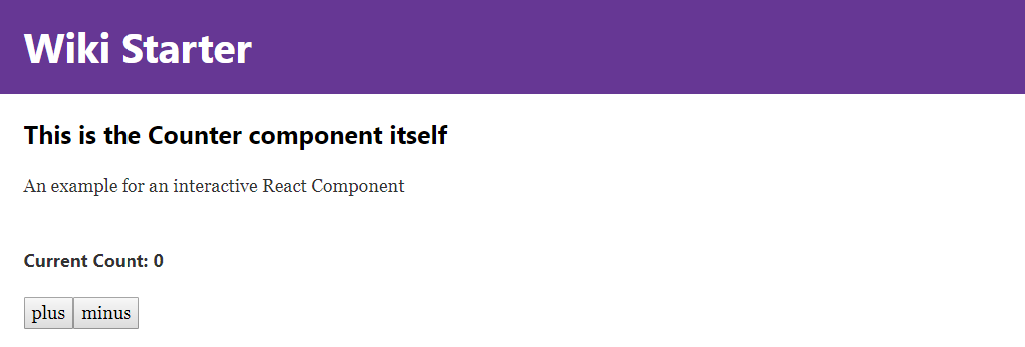
05 向你的站点导入组件(Importing Components to your Sites)
目前为止,我们将 pages 目录中的每个文件都用作单独的站点。但是 React.js 允许我们采用默认组件-在文件底部导出的默认组件-并将其导入另一个页面。
例如,我们可以将上面的<Counter />组件添加到索引页面中(而不是仅链接到它)。
我们只需要在/src/pages/index.js开头添加import一行:
import React from "react"
import Link from "gatsby-link"
import Counter from "./counter"并在 index.js 的 的JSX 代码内引用 Counter,如下所示:
const IndexPage = () => (
<div>
<h1>Hi people</h1>
<p>Welcome to your new Gatsby site.</p>
<p>Now go build something great.</p>
<Link to="/page-2/">Go to Page 2</Link>
<br />
<br />
<Counter />
</div>
)